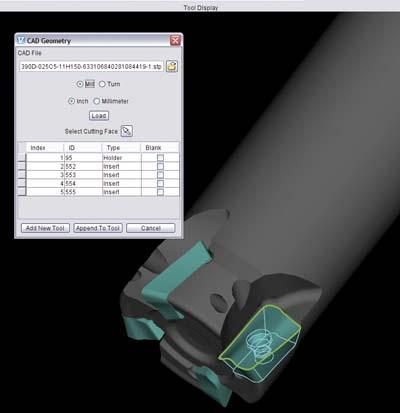
CGTech is now shipping the next major version of VERICUT CNC machine simulation and optimization software. VERICUT 7.1 features significant enhancements to reduce the time required for manufacturing engineers to easily develop, analyze, inspect and document the CNC programming and machining process. Along with proactively adding new features, CGTech developers and engineers focused on addressing hundreds of customer-driven enhancements.
"VERICUT 7.1 builds on CGTech's highly successful VERICUT 7.0 release, and subsequent point releases, that contained over 700 customer requests delivered throughout 2010," said Product Marketing Manager Bill Hasenjaeger. "Version 7.1 contains over 400 customer requests and further improvements to VERICUT's user interaction, simulation capabilities and analysis, cutting tool creation, and CAD/CAM integration."
VERICUT is CNC machine simulation, verification and optimization software that enables users to eliminate the process of manually proving-out NC programs. It reduces scrap loss and rework. The program also optimizes NC programs in order to both save time and produce higher quality surface finish. VERICUT simulates all types of CNC machine tools, including those from leading manufacturers such as Mazak, Makino, Matsuura, Hermle, DMG, DIXI, Mori Seiki and Chiron. VERICUT runs standalone, but can also be integrated with leading CAM systems such as Catia V5, NX, Creo (Pro/E), MasterCAM, EdgeCAM and GibbsCAM.
The Project Tree, first introduced in VERICUT 6.0, continues to be refined to make VERICUT sessions simple to set up. A shortcut Toolbar has been added to enable quick transitions to a particular Project Tree branch. Holding the cursor over the icons will display what branch the icon goes to. Model file names are shown in parentheses for all models that have model files associated with them. Double clicking on NC Programs, or NC Subroutines, displays the appropriate file selection window. Also, NC Programs and NC Subroutine files can be added by simply right-clicking in the Project Tree. To quickly correct any possible user errors, a general purpose Undo/Redo button is available at the top of the Project Tree. Cutting conditions are shown in the status display and available when stepping through the program using NC Program Review. The feature shows detailed information about the cutter's engagement with material, including: axial depth, radial width, volume removal rate, chip thickness, maximum surface speed and contact area.
To further simplify creating a VERICUT tool library, CAD solid models of inserts and holders can be imported into VERICUT. The new feature added to the Tool Manager displays the CAD Geometry window that allows easy identification of which parts of the CAD model file corresponds with holders, cutters, or inserts. CATIA v5 and STEP models are supported. It is now possible to create and display coordinate systems in the Tool Manager. These coordinate systems can then be used to align tool components.
A new feature, Assembly, in the Open model file selection window enables the user to extract all individual components of a CAD assembly file and store them in their own model definitions. If Assembly is toggled on (checked), a separate model will be created for each component in the CAD model. When toggled off (unchecked), all components are used to create a single model. This feature supports STEP, CATIA v5, and NX model types.
The VERICUT Reviewer incorporates all the functionality of NC Review mode in a stand-alone viewer that does not use a license. The Reviewer can play forward and backward while removing and replacing material. Error messages and NC program text is highlighted when a collision on the stock or fixture is selected. A tool path line display is optional. The user can rotate, pan and zoom just like normal VERICUT, and the cut stock can be measured using all the standard X-caliper tools. The Reviewer file can be saved at any point in a VERICUT session.
With the new VERICUT report enhancements, users can preview and customize report templates to include features such as pictures in tables, links to files, and links to websites. These reports have become increasingly valuable for VERICUT users to share CNC machining process information throughout their organization and supply chain.
A new feature has been added for VERICUT collision checking: it is now possible to stop the simulation at an exact collision point between the machine components. The new feature is turned on/off using the new Stop At Collision check box on the Start/Stop panel. The new logic is applied only to the Machine Simulation collision checking, and only to machine components other than the stock component. It is not applied to the holder/stock and tool/fixture collision checks. While simulating a NC block with the Stop At Collision box checked, VERICUT will stop in mid-motion at each collision point. Clicking the Step button continues simulation to the next collision point (or to the end of the motion if no other collisions exist).
Contact Details
Related Glossary Terms
- computer numerical control ( CNC)
computer numerical control ( CNC)
Microprocessor-based controller dedicated to a machine tool that permits the creation or modification of parts. Programmed numerical control activates the machine’s servos and spindle drives and controls the various machining operations. See DNC, direct numerical control; NC, numerical control.
- computer-aided design ( CAD)
computer-aided design ( CAD)
Product-design functions performed with the help of computers and special software.
- computer-aided manufacturing ( CAM)
computer-aided manufacturing ( CAM)
Use of computers to control machining and manufacturing processes.
- fixture
fixture
Device, often made in-house, that holds a specific workpiece. See jig; modular fixturing.
- numerical control ( NC)
numerical control ( NC)
Any controlled equipment that allows an operator to program its movement by entering a series of coded numbers and symbols. See CNC, computer numerical control; DNC, direct numerical control.
