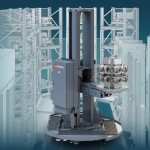Next Generation Control
Next Generation Control
Haas Automation's Next Generation Control (NGC) is the latest evolution of a user-friendly CNC. It reportedly features a significantly improved user interface, more consistent and intuitive navigation and vastly improved connectivity.

Haas Automation's Next Generation Control (NGC) is the latest evolution of a user-friendly CNC. It reportedly features a significantly improved user interface, more consistent and intuitive navigation and vastly improved connectivity.
The result of years of development to design the best control hardware and software in the industry, the NGC packs even more innovation into a CNC. It is faster, smarter and looks better than ever, but still maintains the operator ease-of-use that is the cornerstone of the Haas control. The layout and screens of the NGC are similar to past Haas controls, but are better-organized and easier to read, with updated colors and enhanced graphics, making the transition from the previous generation Haas control seamless. Here are some of the NGC's key features:
Simplified Navigation
Navigation has been vastly simplified, with consistent functionality of the cursor keys, and intuitive icons throughout the user experience. The Current Commands screens also have been reorganized, and combined into a single display interface, with enhanced features like Advanced Tool Management, active codes, and more, right at the operator's fingertips.
Easy Access Icons
The operator Help interface has been enhanced with icons that provide easy access to information for any feature or option within the control, as well as the complete operator's manual for the machine.
HaasConnect
The NGC has the ability to send Email and SMS text notifications about the operating status of the Haas machine to a designated list of recipients. Set-up is simple and easy through the MyHaas Portal and HaasCNC.com website. HaasConnect is free with every new Haas that has the NGC.
On-Board Memory
The NGC comes standard with 1 GB of program memory, with options for 32 GB or 64 GB. This provides the ability to store many programs in the control, eliminating the need to use an external device for program backup. Large programs for complex molds, for example, can now be run from memory, doing away with the connectivity issues often experienced when running from DNC or FNC.
Connectivity
The NGC has a vastly improved and simplified network set-up interface. Wired connectivity via Ethernet is standard, with an option for WiFi capability available. Connectivity is fast and reliable, and there are no limitations with any common operating system. Built-in Net Share allows sharing, sending, running, and editing programs from a desktop computer or Haas control in real time.
Dynamic Work Offsets (DWO) and Tool Center Point Control (TCPC)
DWO and TCPC are software features in the NGC that greatly simplify multi-axis machining when using 4th- and 5th-axis rotary tables. DWO/TCPC eliminates the need to locate the workholding in exactly the same place, or repost the part program, every time a job is set up. The Haas control recognizes the part position and creates the correct toolpath, regardless of the workholding position, greatly reducing set-up time or reposting time.
New Conversational Programming Help
The Haas Visual Programming System (VPS) lets operators quickly create G-code programs for basic part features. The part-feature templates use a form-like interface with which the operator defines the feature. VPS also includes a custom template generator so operators can make templates for their own part features or frequently used programs. With the Haas Visual Programming System, it's no longer necessary for a machine operator to know G code to perform basic milling operations.