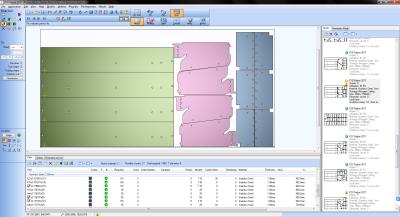
The 2017 release of Radan, a sheet-metal solution by Vero Software, delivers time-saving enhancements and paves the way the most significant new developments in the solution’s history. This latest release, which includes upgrades that quickly add up to improved efficiency, reflects Vero’s long-range plan to restructure how customers use the software.
“We are on the verge of reorganizing how manufacturers will be using Radan in the future, and important updates to Radmanager in the new edition are the first steps towards this,” said Product Manager Olaf Körner. “Developers are working on separating Radan into two distinct aspects: traditionally creating NC code to drive CNC machines, and the engineering of parts.”
Radmanager’s strength is that it creates nests without users necessarily needing to know where the parts came from, what the order numbers are, or which customers ordered them.
“To achieve this, it relies on the parts being completely ready for nesting,” says Körner. “That means more than just having flat parts with the right geometry. We need to know as much as possible about the parts – whether they can be cut on any machine tool, and the cycle times for all of those solutions. For example, it may be feasible to cut a part on either a laser or water jet, but while it would take only minutes on the laser, it may take two hours on the water jet.
“In Radan 2017, Radmanager’s ability to manage both 2D and 3D engineering of parts is the precursor to the entirely new upcoming engineering system for any type of parts, including 5-axis laser-cut sheet metal, tubes, flat, and bent parts. This 3D engineering of parts is becoming increasingly important. It will enable manufacturers to break assemblies down from CAD systems and into their parts to fully understand everything about them.”
Radan 2017 addresses the danger of scrap flying off of machinery, sliding under sheets, or damaging the tools on punching machines by flagging where floating scrap will occur.
The Automatic Order Style Editor now shows graphically what the program is going to do, enabling users to home in on a particular operation to make changes. This is seen as a major improvement on the previous text-based system.
Radan 2017 configures machine tools with all available cutting tools so that new customers have commonly used tools immediately available.
A side panel that aids navigation around complex assemblies was introduced in a previous version of Radan, but there was still a need to travel between the two. A new facility in Radan 2017 allows the user to stay with the model, and to immediately switch between front view, side view, top view, etc.
The graphic drawing has also been sped up, and delivers a quick and consistent frame rate. The 3D function also supports modern graphics cards more efficiently, improving performance on tablets.
The process of updating information between Radbend and Radan 3D has now been automated. “A design is analyzed in Radbend, and then the bend information it provides is fed back into the 3D model. Now, once the part has been identified, it’s a simple mouse click to update the information.”
Improved algorithms have led to an important enhancement of Radan’s powerful nesting capabilities. “Continuous effort is applied to further strengthen the nesting engine to achieve a better fit and, therefore, a potentially better material yield.”
With an increasing number of users adopting project nesting, a new reporting engine ensures that users can easily customize the content and design of their reports.
It is also easier now to create nest projects, thanks to the new template function. Körner says, “Existing project settings can be stored with a given name and recalled at any time. Even creating nest projects for the same machine tool sometimes required repetitive work, but now everything the user needs will be there, saving quite a number of steps.”
Autotooling routines are now more efficient in placing tags, or microjoints, for common cutting.
Additionally, the foil-cutting function has been extended to scrap, ensuring that where sheets are covered with a protective foil for laser cutting, clean cuts can be made for scrap, too.
Radbend now highlights where holes are at risk of deforming by being close to bends.
In addition, the operator can now switch between Design and Result Values.
“This is particularly valuable where Radbend shows that the end result of a radius, for example, may be different from how it’s designed. Selecting the values give the user more control over the finished bend, depending on whether it’s vital that they stay with the design values, or if the end result values are acceptable.”
For the first time, the user can now check with different maximum allowed force for the pre-bend and the hemming operation done with same tools.
Improved communication between 3D and 2D parts ensures that Radbend can now link to the 2D flat blanks created by Radan 3D. It also means that, with more information going to the flat blank, 2D bends can easily be seen – including the tooling and sequence number, as well as the radius, angle and setback.
Radbend now also supports the new user interface, Touchpoint TruBend, which combines the advantages of multi-touch technology with industrial control, as all Trumpf press brakes will move to this state-of-the-art controller.
While Radtube has traditionally been used for simply cutting tubes, it can also program any extruded shape for tube cutters, including I-beams, H-beams and C-beams, along with L-shaped profiles. “Because cutting a round or square tube is completely different from working with more complex beams and profiles, we’ve assisted the user with this by vastly improving automation and support.”
Summing up Radan 2017, Körner says that the items of new and enhanced functionality provide immediate improvements for sheet metal manufacturers, while underlining the intention to continue investing heavily in the software.
“Developing Radan to engineer and fully analyze parts in this way is the biggest step forward we’ve ever taken. The future is very exciting, as the level of automation we’ll be able to achieve is phenomenal.”
Contact Details
Related Glossary Terms
- computer numerical control ( CNC)
computer numerical control ( CNC)
Microprocessor-based controller dedicated to a machine tool that permits the creation or modification of parts. Programmed numerical control activates the machine’s servos and spindle drives and controls the various machining operations. See DNC, direct numerical control; NC, numerical control.
- computer-aided design ( CAD)
computer-aided design ( CAD)
Product-design functions performed with the help of computers and special software.
- flat ( screw flat)
flat ( screw flat)
Flat surface machined into the shank of a cutting tool for enhanced holding of the tool.
- numerical control ( NC)
numerical control ( NC)
Any controlled equipment that allows an operator to program its movement by entering a series of coded numbers and symbols. See CNC, computer numerical control; DNC, direct numerical control.
