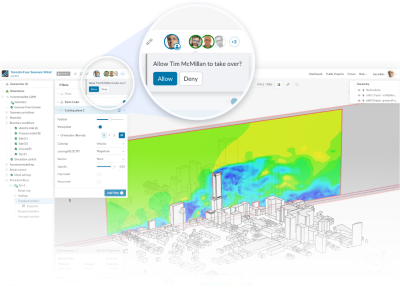
SimScale released enhanced collaboration features and a multiple-user licensing package to support design, engineering, and architecture teams with multiple people who use simulation in medium and large enterprises.
Design projects with tight timelines and deadlines generally have multiple team members — some spanning various locations and timezones — running simulations of their CAD models. With traditional CAE desktop applications, virtual testing can only be done sequentially and in silos, which leads to long design iteration times. In addition, sharing simulation results in a traditional setup usually means sending back and forth static (PDF) reports via email. The information between stakeholders can quickly get out of sync, making knowledge sharing and collaboration difficult.
With the goal of tackling these hurdles, the enhanced features available as part of SimScale’s Team Plan allows an engineering team to always share and work on a “single source of truth” for all of their projects—live and interactive.
Screenshot of SimScale’s new collaboration features on the cloud-based CAE platform. Multiple users can now collaborate on one project together in real-time.
Designed to meet the needs of enterprise customers, the new plan improves the ease of use for teams through:
● Efficient collaboration: Multiple users can work simultaneously without the need to copy projects back and forth, regardless if the team is working together from the same location or is dispersed globally.
● Scalability of simulation expertise: Know-how can be shared using project examples.
● Improved support: The SimScale team is able to more efficiently support customers by having the possibility to edit their simulation projects directly.
● Dedicated success engineer: A dedicated customer success engineer will be assigned to a customer’s account.
● Visibility: A shared dashboard that contains all projects created and worked on by a team provides a holistic overview of the current status of any project.
● Cost control and accounting: Users can filter computation jobs by project and/or time frame to get a core hour consumption summary. Any filter view can be exported and processed externally.
“We hear that our customers want and need to work collaboratively on their simulation projects and, as a cloud-based platform, we are uniquely positioned to offer real-time, global collaboration,” said Jon Wilde, vice president of product at SimScale. “With these enhanced features, SimScale is responding to the needs of our users to work on simulation projects simultaneously versus sequentially, saving time and enabling a much more iterative design process. It is exciting that they can now collaborate from any location, while using such a powerful, browser-based simulation platform."
Contact Details
Related Glossary Terms
- computer-aided design ( CAD)
computer-aided design ( CAD)
Product-design functions performed with the help of computers and special software.
- computer-aided engineering ( CAE)
computer-aided engineering ( CAE)
Engineering functions performed with the help of computers and special software. Includes functions such as determining a material’s ability to withstand stresses.
