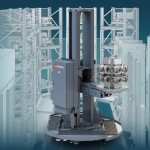Using tool center point control
Using tool center point control
Making the leap to five-axis machining can be intimidating. If you're ready to dive in, make sure to take full advantage of tool center point control and tilted work plane commands.
Making the leap to five-axis machining can be intimidating. Luckily, five-axis machine tool builders and controller manufacturers have developed tools to make the leap a bit easier. One of those tools that has been around for quite some time is tool center point control.
Before we dive into what tool center point control is and why it's important for five-axis machining, let's consider how we would set up a three-axis job. We would set our tool lengths on the controller, set our work offset and run the program. Simple, right?
Now consider a five-axis job. We would set our tool lengths on the controller, set our work offset and run the program just like we did on our three-axis machine, correct? Not so fast. When setting up a five-axis machine, there's a lot to be mindful of. Depending on the kinematic configuration of a machine, the introduction of rotary motion can affect tool length offsets, work offsets or both.
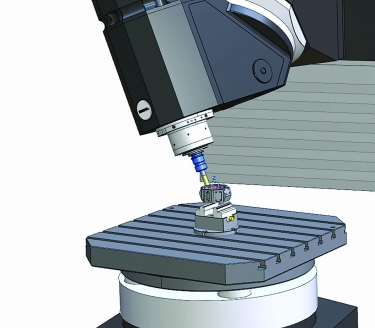
Tool center point control and tilted work plane commands use kinematic data on a machine's controller to ensure that work offsets and tool lengths are effective at any angle. In other words, these commands account for the kinematic configuration of a machine so users don't have to. Image courtesy of CAMplete Solutions
That's where tool center point control comes into play. It and tilted work plane commands use kinematic data on a machine's controller to ensure that work offsets and tool lengths are effective at any angle. In other words, these commands account for the kinematic configuration of a machine so users don't have to.
For trunnion-style machines, you used to have to program from the intersection of the tilt and rotary axes to maintain a stationary work offset as a part rotated. Alternatively, if a post-processor supported it, you could enter the location of your work offset relative to the intersection of the tilt and rotary axes so the post-processor could perform the compensation. For tilting spindle-style machines, you used to have to tell the post-processor the gauge length for each tool so the post-processor could account for the difference in effective tool length as the spindle tilted.
In both cases, it was the responsibility of the programmer and/or post-processor to perform the compensation, and the posted program could run only on the machine that it was posted for. Additionally, if the gauge length of a tool changed or the work offset was in a slightly different position from the information provided to the post-processor, the program would have to be re-posted to capture the change.
With tool center point control and tilted work plane commands, you can set a work offset exactly like you would for a three-axis job and let the machine take care of the kinematics for you. This is great news because it allows simpler programming in CAM and much quicker setup times at the machine, especially if yours is equipped with a probe and tool setter. You can use the probe to pick up your work offset and use the tool setter to set your tool lengths before letting the machine and controller handle the rest. If you add probing routines and tool measurement directly into your program, the work offsets and tool lengths will update automatically, which is ideal for automation.
So how can you make sure you're using tool center point control and tilted work plane commands? First, you have to confirm that your machine supports these functions. Then you need a post-processor set up to output the required codes and toolpath coordinates. If your machine has both of these options and your post-processor doesn't support them, you're not making the most of the machine. A post-processor that supports these functions is key to successful five-axis machining.
CAMplete Solutions Inc. of Kitchener, Ontario, understands this, so the company has worked with machine partners to develop post-processors that support the advanced five-axis features of machines, including tool center point control and tilted work plane commands. Along with post-processing, CAMplete Solutions provides machine simulation so you can see exactly how your program would run on your machine in a safe, virtual environment. This is important because even with tool center point control and tilted work plane commands, it's difficult to visualize how a five-axis program would run on a machine.
If you're thinking of making the leap to five-axis machining, make sure that you take full advantage of tool center point control and tilted work plane commands. Ask your post-processor developer if its post-processors support these functions on your machine and if it includes full simulation for your machine as part of the package.