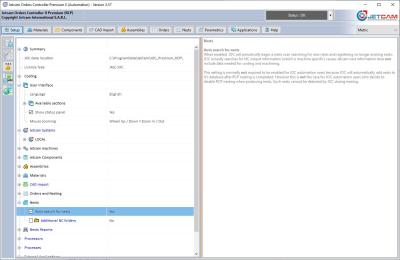
Available in two versions – Premium and Premium Automation (PA) – JOC works in conjunction with JETCAM Expert nesting software to streamline and automate the CAD import and nesting process.
JOC (PA) now fully automates CAD import, whereby a folder can be monitored for a CSV file containing details of DXF files to process, material, thickness, quantity required and machine to nest for. An existing system such as CAD, MES or MRP could generate a CSV file that would be immediately imported, tooled for multiple machines, nested, with NC code being available within minutes and all completely without any user intervention.
The setup section within JOC has been completely restructured, in line with JETCAM’s enterprise manufacturing suite, CrossTrack. An expandable tree in the left of the screen provides logical access to all settings, while a new pane on the right provides detailed descriptions and examples of use of each setting. Any errors in the settings are highlighted at the top of the screen, allowing users to quickly identify and fix issues.
Order priority for nesting can now be automatically set for an entire list of parts based on the column selected, such as assembly sequence, material or thickness. This is an alternative to progressive nesting (which groups items by kit or order ID) and will produce a nest where the order of nested items is sequential, trading nesting efficiency for much faster unloading.
A new copy/mirror function provides the ability to create copies and/or mirrors of existing components, automatically tooled and ready for nesting on multiple machines.
Users now also have the option to generate NC code for additional machines automatically when sending parts for nesting.
A number of background services have been added. Users can now create multiple configurations using the same software installation, which is useful for testing new features. Support logging creates a detailed log so that in the event of any problems (such as network or permissions issues) these can be highlighted.
Martin Bailey, General Manager, said, “JOC has always been about simplifying the process of moving from CAD drawing to NC code. Features in v3.57 such as order priority, copy/mirror and generating NC code for additional machines continue to distil complex tasks down to just a few mouse clicks, or even completely automated in the case of the automated CSV CAD import. The new setup and logging features also help customers to get up and running quicker, with the average JOC installation and configuration performed within 60 minutes.”
Existing customers under maintenance can download JOC for free. Videos covering the new features are available online in the JETCAM University.
Contact Details
Related Glossary Terms
- computer-aided design ( CAD)
computer-aided design ( CAD)
Product-design functions performed with the help of computers and special software.
- numerical control ( NC)
numerical control ( NC)
Any controlled equipment that allows an operator to program its movement by entering a series of coded numbers and symbols. See CNC, computer numerical control; DNC, direct numerical control.
