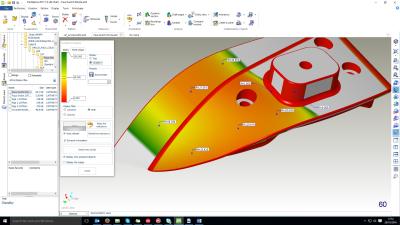
Three new capabilities in the 2017 edition of PartXplore are maintaining the powerful high-speed CAD viewer and analyzer’s long tradition of updating format support and new enhancements. PartXplore, by Vero Software, contains many innovative features usually found in high-end CAD systems that enable users to perform part diagnostics, create assembly instructions and prepare the production of 3D models. The software, which can open the native files of Edgecam, VISI and WorkNC, was created to efficiently import and analyze all file types and sizes at high speed. It often takes less than half the time to open a file compared to the original CAD application.
The main new items of functionality for the new PartXplore 2017 R1’s translators are:
- 3D PDF support for mesh writing
- JTOpen support for mesh writing
- Reader and writer support for MEG files.
It is now possible to write solid and mesh models into the 3D PDF and JTOpen formats, and the resulting files contain mesh entities. Solid and mesh models can also be exported in the MEG format used by Vero Software’s production machining CAD/CAM solution, Edgecam. In addition, MEG files can be imported into PartXplore. The translators support most file formats, including DXF/DWG, IGESW, Inventor, Parasolid, SolidWorks, Rhino, Pro/E – Creo, several versions of Catia and others.
As well as the enhancements to the translators, updates have been made to PartXplore 2017 R1’s curvature analysis. The object being analyzed can now be displayed with colors corresponding to curvature radius values defined as ranges. New radius values can be added and edited interactively, and colors can be displayed in either flat or gradient mode.
The software now comes with the option to show or hide toolbar button captions, meaning it is possible to choose whether the toolbar button captions are displayed or not. The option is set in the application parameter window.
Contact Details
Related Glossary Terms
- computer-aided design ( CAD)
computer-aided design ( CAD)
Product-design functions performed with the help of computers and special software.
- flat ( screw flat)
flat ( screw flat)
Flat surface machined into the shank of a cutting tool for enhanced holding of the tool.
