Most machine tool accessory suppliers will tell you that the majority of shops still set tool-length offsets the old-fashioned way: By touching off each tool one at a time and manually keying in values—hopefully without fat-fingering one along the way.
Even on CNC lathes, most of which have a probe arm that allows the operator to simply touch off tools in the X and Z axes, tool setting might consume 3 to 5 minutes per tool—time that’s better spent making parts. So why continue to do it when an offline presetter saves time?
“For whatever reason, shops in the U.S. have not embraced presetting to the extent of those in Europe,” said Drew Strauchen, vice president of marketing and business development at Haimer USA LLC, Villa Park, Ill. “Part of the problem is resistance to change, and part is because the benefits of presetting are somewhat intangible. It takes a little digging to actually understand how much time is spent manually setting tools and what impact that has on shop throughput and profitability.”
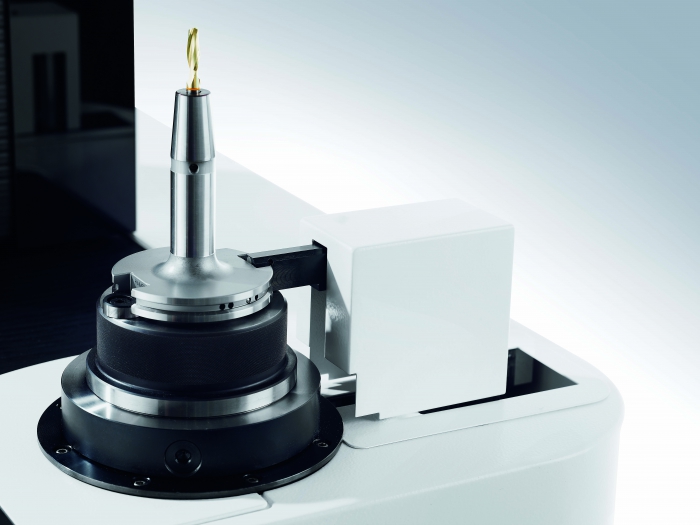
Read/write RFID tags automate the tool-offset entry process. Image courtesy of Haimer USA
The math is fairly straightforward, he said. Assuming 1 hour per shift is spent on tool setting, five machines operating two shifts at an hourly shop rate of $75 costs the shop approximately $189,000 annually (10 hours a day × $75 per hour × 252 days a year). Even if a shop spends only a fraction of that time touching off, the savings are more than enough to justify the $8,000 or so for an entry-level presetter.
“Be it entry-level presetters for basic presetting or fully automated presetters that do everything at the push of a button, Haimer has options across its product portfolio to meet specific needs,” Strauchen said. “We can’t make setup time zero, but we can do a lot more of the preparatory work offline while the machine is busy making parts. And, in many cases, the presetting process itself is becoming more automated, with more options for sending data directly to the machine tool or writing to an embedded RFID (radio-frequency identification) tag. It offers a lot of advantages.”
That’s an understatement. Automatically sending a presetter-generated offset list to the machine control is faster than manual data entry and lessens the chance of a mistyped offset value. RFID takes it even further by integrating tool life and identification data with the tool, eliminating the possibility of inadvertently placing it in the wrong position. Not only is time saved during setup, but risk of a crash is reduced. And the accuracy of even a low-end presetter far exceeds what’s possible with traditional touch-off methods, improving part accuracy and preventing scrap.
Double Play
Not ready for networked machine tools or RFID-tagged toolholders? There are simpler options.
Ian Haase, North American product manager for EZset LLC, Ann Arbor, Mich., said presetters enable shops to just check tool runout, do quick measurements of lengths and diameters and then print tool-offset information on a label or bar code.
“We offer presetters with tool management capability, pneumatic spindle functions, vacuum or power clamping, autofocus, machine tool integration and so on, but for shops that only need basic functionality for use on the production floor, those machines are available as well,” Haase said. “The important thing is to start presetting. You’re losing money otherwise.”
Michael Colyer, regional sales manager at Zoller Inc., Ann Arbor, Mich., agreed, even if a shop isn’t sure about its future needs. “The first thing you need to consider is that bringing the tool-setting function outside of the machine tool is fundamental to lean manufacturing,” he said. “So even if you start with a basic presetter to get your feet wet, there are always secondary uses for those machines if you want to upgrade to a more capable system later on.”

Most presetters use high-resolution vision systems to find tool edges. Image courtesy of Koma Precision.
Chief among those uses is visual inspection of cutting tools, something that many shops don’t give much thought to. “They order a ½" drill from a large tooling supplier and assume that it was manufactured correctly,” Colyer said. “Maybe it was, maybe it wasn’t, but you can’t eliminate that variable without inspecting it first. This is one function that any presetter is perfect for, even if it doesn’t have some of the higher-end capabilities.”
Embracing the Gorilla
Like a number of presetter manufacturers, Zoller offers CNC versions of its wares that are able to automatically pick up tool edges, determine corner radii and seamlessly send offsets to machines on the production floor. Many of these systems are also equipped with, or integrate with, tool management software (TMS), providing a single source of the truth for tool data. That eliminates the risk of duplicate or conflicting information from the CAD/CAM software and ERP system, and spreadsheets scattered about the business. “Tool management is like a big, ugly gorilla,” Colyer said. “It sits in the corner, and everyone tries to avoid making eye contact because they know it’s going to be difficult and time-consuming to deal with. But with Industry 4.0 and the push towards digital manufacturing, it will become an increasingly integral part of shop operations everywhere.”

Though they offer limited functionality, entry-level machines are a great way to get started with presetting. Image courtesy of EZset.
TMS provides a single database that stores every aspect of tool information, from cutting tool and tool assembly dimensions for use by the programming department to inventory levels and procurement sources for purchasing. Cost data, historical usage and location in the toolcrib or vending machine can be found in one place. Granted, a presetter isn’t a prerequisite, but it is a logical starting point.
“Once the operator sets a tool on the presetter, Zoller’s TMS Tool Management Solutions software allows measurement data to be sent directly to the CAM system, offsets to the machine control, updates or generates a tool list and verifies that the right tools are in stock,” Colyer said. “It becomes an integrated, digital tool management solution.”
Making Time
Italy’s Elbo Controlli offers another presetting solution. David Meo, sales manager for East Windsor, Conn.-based Elbo Controlli distributor Koma Precision Inc., said it’s important to look for a presetter mechanically suited to the rigors of the shop environment and with software capabilities appropriate to a shop’s needs.
“You need thermal stability to assure accuracy, as well as the tools to make the entire process more efficient,” Meo said. “A high-end presetter is going to have wireless capability, so you can send information anywhere on the network. It’s also going to let you import or export CAD files, such as DXF tool drawings. That allows you to make an overlay to check the actual tool for conformity to its intended design. Without this capability, you’re relying entirely on the cutting tool manufacturer, which could be an expensive mistake.”
Meo agreed that accuracy is another important feature, with 2µm or better being the norm for high-end presetters and 2µm to 4µm for entry-level models.
When asked about static vs. dynamic accuracy and the fact that tools deflect while in the cut, thus negating any benefits of greater accuracy, he said that’s easily compensated for. “You preset the tool, put it in the machine and cut the first piece. At any point after that, you can remeasure the tool and update the software with the actual post-machining offset values. This allows you to constantly measure and update the system—in essence making it smarter as you go.”
Like the others interviewed, Meo scratches his head when a shop buys an expensive CNC machine tool and then uses it to measure cutting tools, wasting the time available for making chips.
“In one sense, all machine shops do is sell machine time,” he said. “By taking tool measurement off the machine tool, they create more time, which they can then sell to their customers, increasing profitability. Presetters also allow them to reduce the potential for scrapped parts because they’re now able to verify that tools are within specifications and not damaged in any way. When you consider that a chipped corner on a $15 cutting tool can easily scrap a $50,000 workpiece, you realize presetting offers immediate payback, even without the time saved when changing tools.”
Shopping for Software
Douglas Sumner, product manager for tool measuring systems at BIG KAISER Precision Tooling Inc., Hoffman Estates, Ill., discussed presetter software selection with Cutting Tool Engineering.
CTE: What should someone shopping for a presetter look for in control software?
DS: It depends a lot on where it’s used. In the toolcrib, for example, you need robust tool management capability and integration points to whatever CAM system the shop is using. That way, there’s a single database for everything tool-related, and you can push this data to wherever it’s needed.
CTE: What about general shop floor use?
DS: People want to walk up, place a tool in the presetter and quickly measure it. They want a single screen so they don’t have to click all over the place. Some of them want the ability to post-process directly to the CNC from there, while others want to print a tag or even write it down. Either way, the interface needs to be simple. Otherwise, it’s going to be hard to gain user acceptance.
CTE: Is post-processing different from generating G code from a CAM system?
DS: Not really. When you preset a tool, you store the dimensions, nose radius and whatever other information is needed at the machine. You can then post-process that data, which on a FANUC-compatible control means creating a G10 tool-offset program that must then be executed at the control. And some machines allow direct updates to the tool tables, but this requires a more careful approach to avoid updating tools that are currently in process.
CTE: In terms of software, what advice can you give to someone shopping for a presetter?
DS: Start with good hardware. When I buy a car, I want to get 200,000 miles out of it. To achieve that, I need a
well-built vehicle with a proven track record and good support. It’s no different with a presetter. The controls and software can always be updated down the road as your needs change. —K. Hanson
Contact Details
Contact Details
Contact Details
Contact Details
Related Glossary Terms
- arbor
arbor
Shaft used for rotary support in machining applications. In grinding, the spindle for mounting the wheel; in milling and other cutting operations, the shaft for mounting the cutter.
- computer numerical control ( CNC)
computer numerical control ( CNC)
Microprocessor-based controller dedicated to a machine tool that permits the creation or modification of parts. Programmed numerical control activates the machine’s servos and spindle drives and controls the various machining operations. See DNC, direct numerical control; NC, numerical control.
- computer-aided design ( CAD)
computer-aided design ( CAD)
Product-design functions performed with the help of computers and special software.
- computer-aided manufacturing ( CAM)
computer-aided manufacturing ( CAM)
Use of computers to control machining and manufacturing processes.
- lean manufacturing
lean manufacturing
Companywide culture of continuous improvement, waste reduction and minimal inventory as practiced by individuals in every aspect of the business.
Contributors
BIG KAISER Precision Tooling Inc.
(888) 866-5776
www.bigkaiser.com
EZset LLC
(734) 997-8870
www.ezset.info
Haimer USA LLC
(630) 833-1500
www.haimer-usa.com
Koma Precision Inc.
(800) 249-5662
www.komaprecision.com
Zoller Inc.
(734) 332-4851
www.zoller-usa.com






