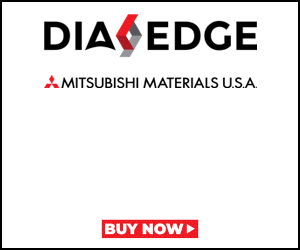Contact Details
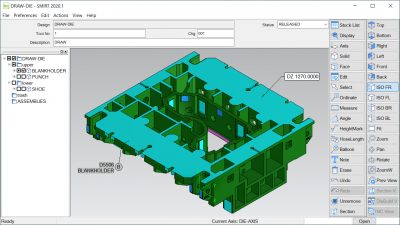
SMIRT 2020.1 includes user-interface updates, support for importing more CAD formats out-of-the-box, and the availability of interfacing with WORKNC for NC users. The long-standing, intuitive user interface of SMIRT has undergone appearance-enhancing changes, including the addition of icons to the view and command bar buttons, which will be familiar to users of other Hexagon Manufacturing Intelligence Production Software products. Positioning of the buttons remains the same, so long-time SMIRT users will not be faced with re-learning the interface.
Additionally, SMIRT now offers the ability to set a two-color gradient background like those found in many other CAD/CAM products.
SMIRT 2020.1 is also providing more value to customers with the addition of CAD import translation capabilities for SolidWorks, STEP, Parasolid, and JT (Jupiter Tessellation), with no additional license requirements. Ben Postiff, SMIRT product manager, says, “We are excited to offer market known and established formats to our customers as standard, simplifying the import of CAD Models with the increase in SMIRT’s connectivity to the customer’s digital thread.”
Although not new functionality for 2020.1, SMIRT NC now includes the data preparation and interface to WORKNC formerly made available with the SMIRT ShapeMill WNC module. Now, NC includes the following capabilities with no additional cost:
- Automatic hole filling and creation of extension surfaces
- Automatic generation of toolpath boundary curves
- Automated creation of the WORKNC zone with support for machining sequences
Beginning with version 2020.1, the names of some of our products have changed. While our solutions deliver the same functionality as previous versions, SMIRT DieShop is now simply known as SMIRT, while SMIRT DieNC is now known as SMIRT NC. Lastly, SMIRT DieNCView is now referred to as SMIRT NCViewer.
Related Glossary Terms
- computer-aided design ( CAD)
computer-aided design ( CAD)
Product-design functions performed with the help of computers and special software.
- numerical control ( NC)
numerical control ( NC)
Any controlled equipment that allows an operator to program its movement by entering a series of coded numbers and symbols. See CNC, computer numerical control; DNC, direct numerical control.
- toolpath( cutter path)
toolpath( cutter path)
2-D or 3-D path generated by program code or a CAM system and followed by tool when machining a part.